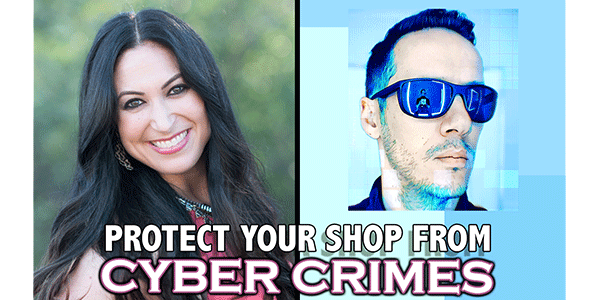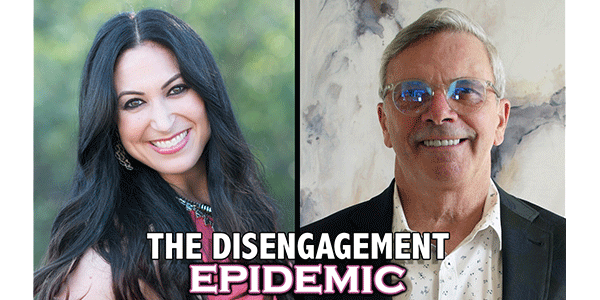When I first found out I was going to be writing an article about acquiring an estimating system, I wasn’t sure it was a topic anyone would be interested in reading about — until I asked myself a few questions: Who would be interested? Why would they be interested? What is there I can offer to assist them in their search?
After some thought, I narrowed it down to three reasons why you’d be interested in this article:
• You’re just starting in business and need to purchase your first system.
• You currently have a system and are unhappy with it.
• You’re concerned about Y2K and moving from a DOS-based system.
It’s worth noting that if you’re planning to acquire direct-repair programs (DRPs), then your planning process needs to include identifying whether the insurer you wish to do business with requires a specific estimating system. If this is the case, then the decision becomes very clear. (It’s unfortunate that many insurers still require a specific estimating and photo imaging program. In fact, if you plan to partner with these insurers, be sure to weigh the actual monthly net profit against the added costs of the estimating system, photo imaging program, training and possible additional staff. It may — or may not — be a good business decision.)
Another thing worth noting is that the three main systems available today — Mitchell, CCC and ADP (the Big Three) — don’t produce estimates of equal dollar amounts. Even when all procedure page (P-page) logic and all non-included operations are added, they differ on commonly repaired vehicles in common repair types. It may be possible, over a very large repair mix and vehicle type, that the estimates would equal out, but from my experience, they differ overall, which could translate into increased sales dollars that could pay for the system itself.
Starting a New Business
God help you! You’ve decided to pursue the American Dream at a point in the collision industry when vehicles, repair techniques, relationships and other technologies are changing quickly.
During this crazy time, your first chore is to examine who you’ll do business with. Are you going to do fleet or wholesale work? Are you planning to acquire DRPs? Also, the local representation of the system you select must be considered. Will you get technical support and service?
If you don’t plan to join DRPs, you’ll be free to buy any system you want because you won’t be required to use a "preferred" system. A number of companies are out there, and some even provide digital imaging, VIN de-coding and other features in their estimating-system pricing.
When shopping around, be careful to ensure you’re purchasing a system that has the database included. A few systems are still around that are basically "speed writing" programs, which require you to look up the parts and labor from a manual; they simply do the math correctly and make the estimate legible.
A few alternative systems that allow uploading and downloading through conventional e-mail programs and can be used with insurance companies are also available. These programs allow the user to load digital images of the vehicle together with an image of the estimate or supplement through conventional e-mail.
Think You Hate Your New System?
If you’ve recently changed from a DOS-based program and the Windows programs now seem slow and difficult to use, you’re not alone. But it really has much less to do with whether it’s a Windows program and more to do with learning to operate a new system that happens to be Windows based.
The important issue is to become more Windows literate. Learn how to effectively move in these programs (using the Tab key rather than the Enter key and using Quick Keys rather than the mouse). Many of the buttons on Windows-based screens use underscored letters to represent when the [Alt] key and the letter underscored can be used instead of the mouse, and these valuable key strokes will save much time.
Also, learn how the administration sections flow and the vehicle options are added. A couple features to look for: Can you double click on a part and add it to the estimate line? Can you add quick-coded items such as blending, tinting, hazardous waste, etc., easily?
It’s also important to check out the hardware and network type required. Keep in mind that everything will work better with a system upgrade. The DOS system you may have been using required much less "speed" (CPU) and RAM (memory). You shouldn’t upgrade only to a software’s "minimum" specifications, which are generally based on using only that software. Your network will also need additional work; upgrade the ethernet cards, hubs and, possibly, the wiring and the server.
If you’ve recently switched from DOS to Windows or from one estimating system to another, learning how to use the system properly is crucial. Whether you’ve added or changed to Pathways (CCC), UltraMate (Mitchell) or Shoplink for Windows (ADP), it will take proper training, not just "poking around." And I’m not referring to just learning how to operate the program, but also how to write a profitable estimate.
Since none of these three databases figure operations the same, it’s very important to understand how to use the system to maximize profit. Mitchell and Motors (CCC) databases calculate time from the outside in, as do the manual crash guides, while ADP calculates time from the inner most part out. What does this mean? As an example, look at a core support on a vehicle requiring replacement. The ADP estimate may very well put the entire replacement time on the core support and list the other items attached as included operations (bumper, grille, lights, etc). The Mitchell and CCC systems, on the other hand, will normally list replacement time on each item and a lower time for the core support since time is calculated for each of the attached parts separately. This has, for years, been a major discussion topic when trying to balance estimates from different systems.
Balancing an estimate from one system to another requires the estimator to know what operations can be added since they’re not included in the replacement times. And since they differ greatly from one system to the other, training and possibly a "cheat sheet" should be made available for all estimators as a reminder to add the items. Having a cheat sheet will also help to develop an insurance journal (as mentioned in my April article, "I Want My Money"), which is a way to track which insurance company will pay for what.
Hello Y2K, Goodbye DOS
Even though many of the DOS-based programs can handle the year-2000 four-digit date problem, that’s not all there is to it. Other problems: You may find that the support for these programs will end and, in addition, your management system may not bridge properly in the future. Since the standard for the exchange of electronic information is constantly changing, older "bridging" software may not work or be updated as the standards change. In fact, there are currently problems with a few bridging software programs in use today; the information transferred is incorrect, incomplete or shifted. And with older software, the problem will naturally increase due to the lack of support and upgrades.
What I’m saying is, now is the time. DOS is dead and Windows is the only system that will be supported or usable since 90 percent of all software used in the collision industry is Windows based.
It’s important, then, that you understand how Windows differs from DOS. Take a training class at a local computer store or community college or buy the video tapes advertised in all the computer magazines. The bottom line is you have to become computer literate.
When you do make the switch, it will take time to re-key estimates into the new system. Estimating-system providers will convert existing data files during installation. More than likely, you’ll run both your old DOS system and your new Windows system for a short time, usually until the estimates in the DOS system exceed 30 or 60 days.
Use It or Lose It
Regardless of whether you’re just starting your business and looking to buy your first estimating system, adjusting to a new system you recently bought or planning to switch from DOS to Windows, how much you learn about your new system will determine how much you get out of your new system. You can buy the best system out there, but it’s not money well-spent unless you know how to use it.
No matter what system you end up with — whether it’s the preferred system of an insurer or the system you prefer — you’ll only get what you pay for if you put the time and effort into learning about it. Go to manufacturer training classes and learn the P-pages better than the insurance companies.
Each estimating system has its pros and cons and its fans and critics, and even though you may not have complete control over which estimating system you choose, you do have complete control regarding how you use the system you’ve chosen.
Contributing editor Tony Passwater is president of AEII, a consulting, training and system-development company. He’s been in the industry for more than 27 years; has been a collision repair facility owner, vocational educator and I-CAR international Instructor; and has taught seminars across North America, Korea and China. He can be contacted at (317) 290-0611, ext. 101 or at ([email protected]).Visit his Web site at www.aeii.net for more information.