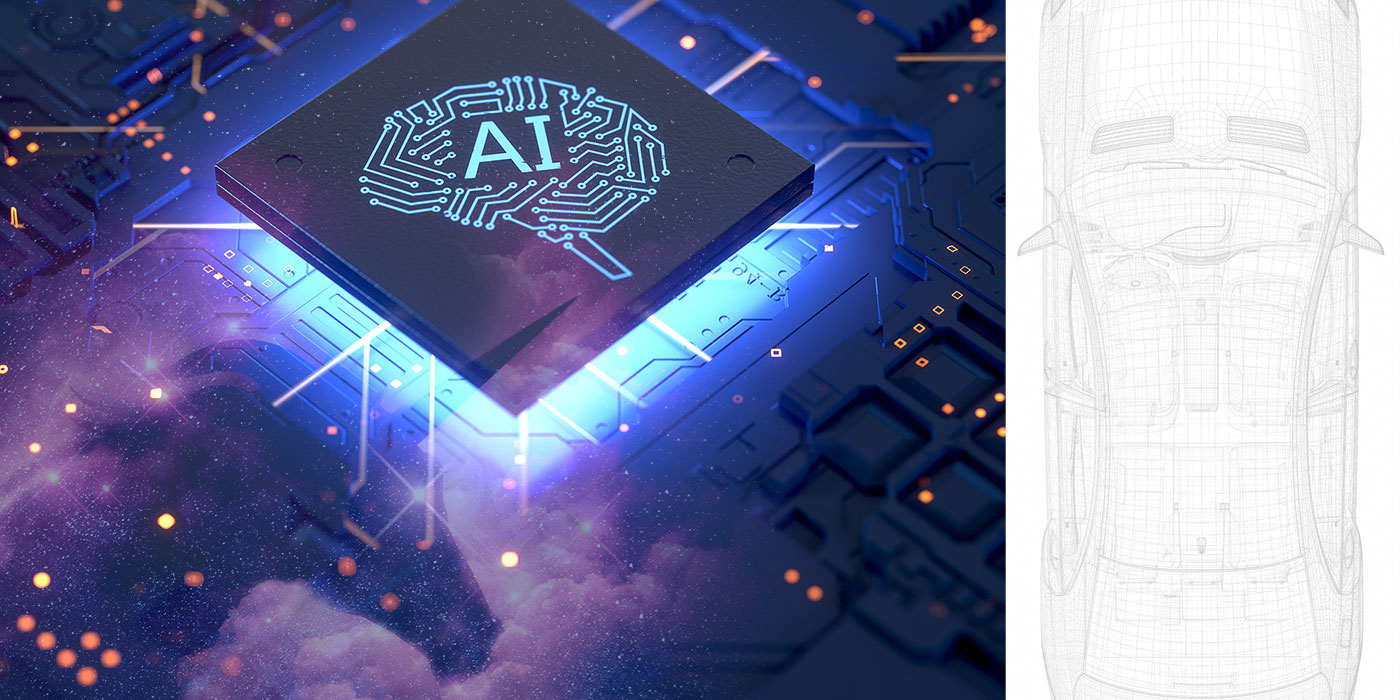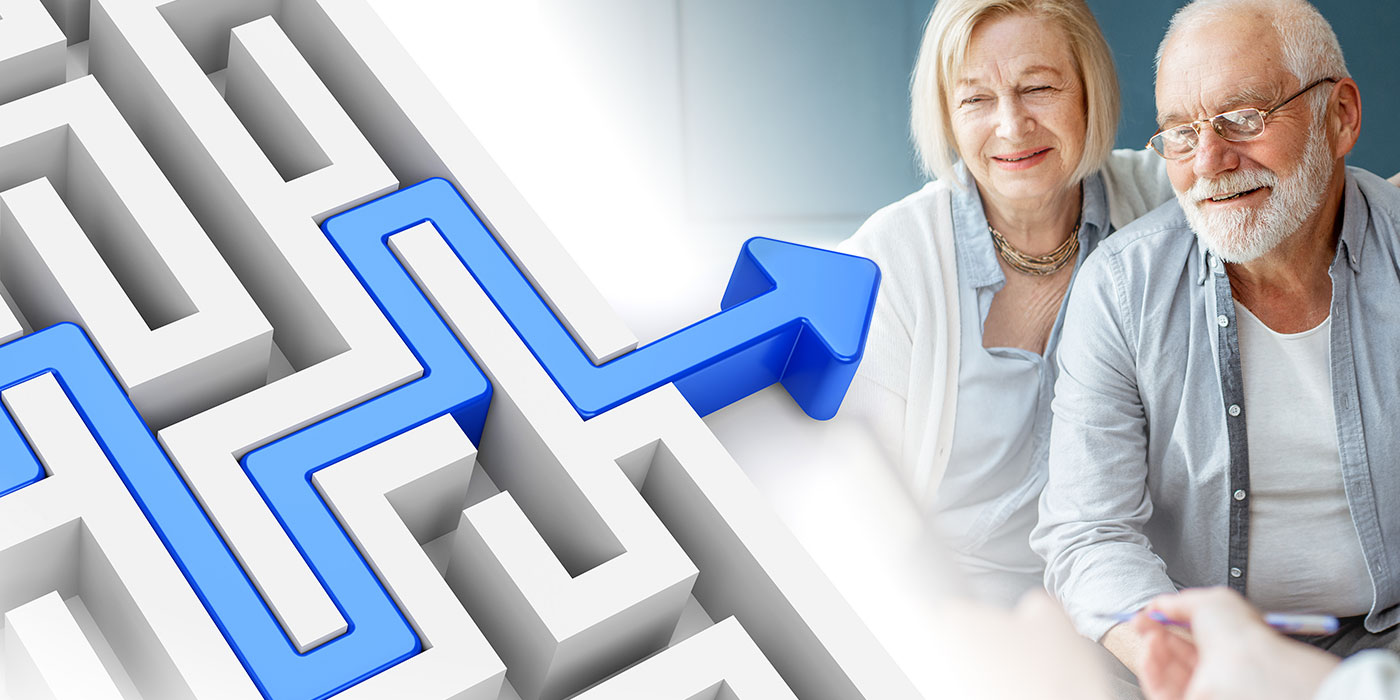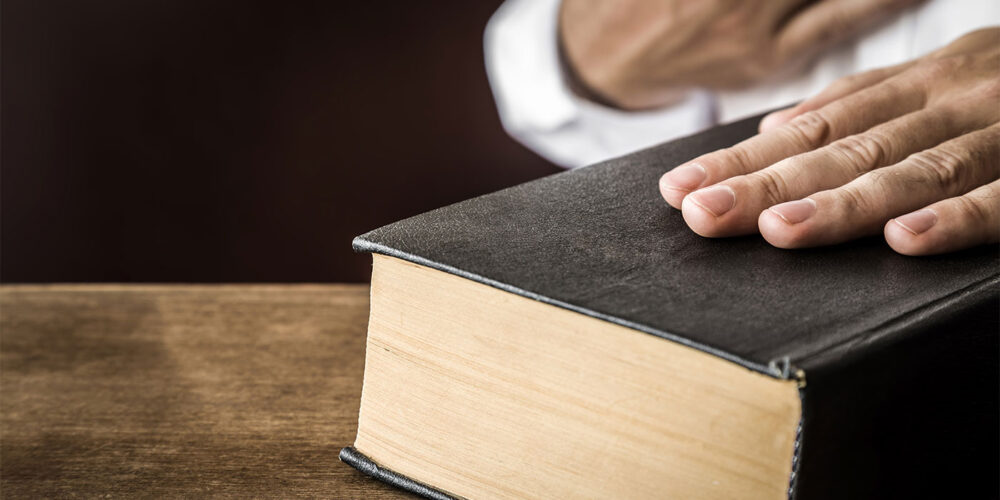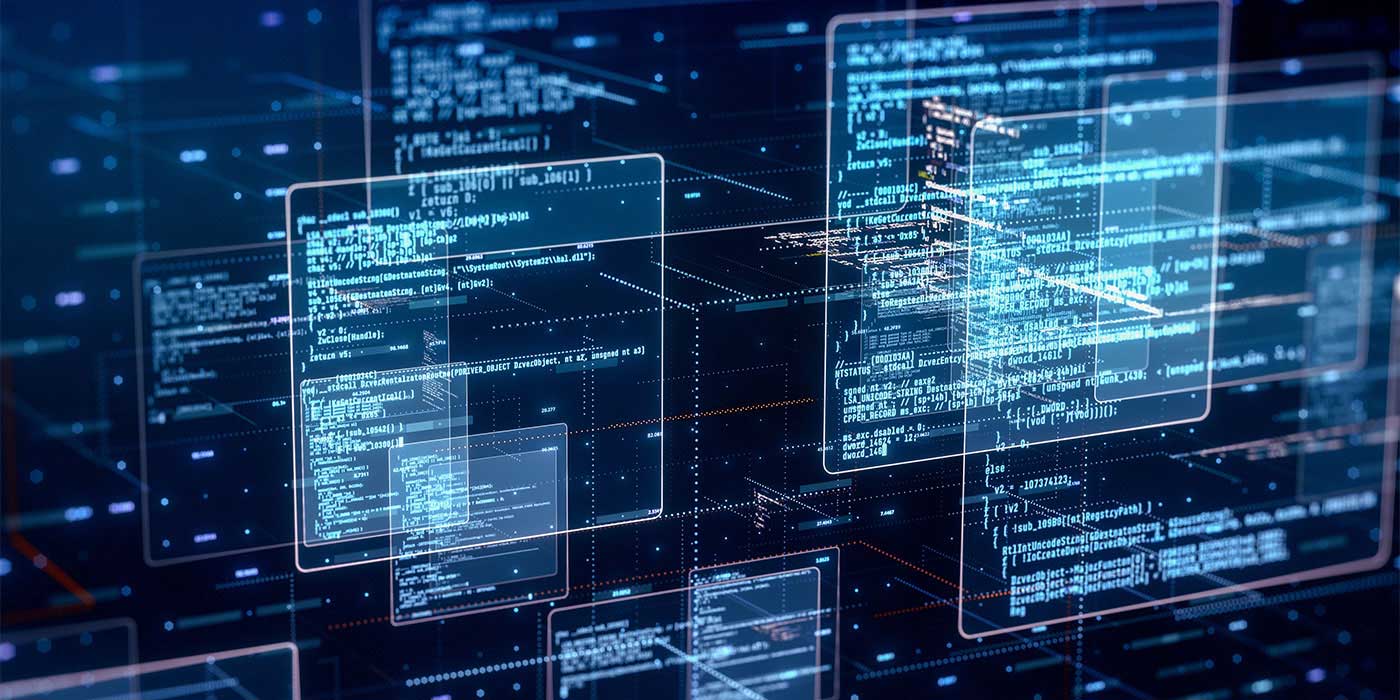The ability to connect using your PC, laptop, tablet or mobile phone is critical to managing your Web presence. Remember the early days of the cellular telephone? The bag phone was as big as a gym bag to hold a battery large enough to power the phone. And it was just a phone! It couldn’t do anything else. Later, with improved technology, phones got smaller and smaller. It was one of the only things in history that a man wanted smaller! And battery life could be measured in days, not hours.
Today, however, phones have gotten bigger in order to do all the things we desire. Making and taking phone calls seems like the least we ask our phones to do. We take for granted our large, bright screens. Streaming HD video, browsing websites, perusing social media sites, emailing, texting, navigating, taking selfies and making videos are commonplace for these workhorses that we simply slip into our pockets or purses. And all of this comes at a price: power.
There’s never enough power. The Captain Kirk inside our phones is pleading with Scotty for more power, and Scotty replies, “I’m giving her all she’s got, Captain!” But it’s never enough.
12 Battery Life Saving Tips
Do you worry every day about your phone’s battery life? I always have a charger with me, or an external battery pack. I can’t make it more than six to eight hours without having to plug in. The following can help squeeze out a few more minutes, maybe an hour or two, and that can make a big difference when you need to connect or else become far less productive without your phone.
Androids
- OEM tricks. Most phone makers have their own built-in features to help extend battery life. Most Samsungs, for example, have an “Ultra Power Saving Mode.” HTC’s version is called “Extreme Power Saving Mode.” If you don’t care that your phone screen is black and white in these modes, then these options can buy you a lot of time. Check with your manufacturer for any tips they suggest. Here are a couple links from Samsung for example: http://techlife.samsung.com/tips-extending-life-smartphone-battery-1303.html and http://techlife.samsung.com/good-last-bar-making-gs6-battery-1590.html.
- Battery saver mode. Less extreme than the above is to enable battery saver mode by going to Settings > Battery, then turning on Power Saving Mode.
- Turn down screen brightness. Many phones today would look fairly normal mounted as a flatscreen TV on a wall. And those big screens suck power like mad. Dim it to squeeze more life out of that battery. Go to Settings > Display and slide brightness to the left.
- Put your screen to sleep quicker. The default for Sleep or Timeout is usually 60 seconds. If you can live with 30 or 15 seconds, that can make a difference. Go to Settings > Screen Timeout.
- Dark wallpapers/themes use less power. Set your background screens, themes and wallpapers to black. Black uses less power. Go to Settings > Display and Wallpaper > Wallpaper.
- Shut things down you aren’t currently using. Use Bluetooth and WiFi only when you need them. WiFi, when not connected to anything, constantly looks for networks to connect with. Disable it when you don’t need it.
- Turn Off Auto-Syncing. If you’ve downloaded a lot of apps, many of these may be auto-syncing behind the scenes. For apps you don’t use very often, it’s pretty easy to turn these off. Go to Settings > Accounts. Select apps to see what syncs. Google apps are the biggest. Under Google, you can often find a long list of apps. Simply disable auto-sync for any you don’t use regularly.
iPhones
These tips are for iOS 9, but many work for 7 and 8 as well.
- Use low power mode. Apple claims this mode will boost battery life three hours. Go to Settings > Battery > Turn on Low Power Mode.
- Apps suck (battery life, that is). Go to Settings > General > Battery and check out which apps are killing your battery. Facebook is usually the worst. Uninstall ones you don’t use.
- Turn that thing down. Bright screens suck battery life, too. Access your Control Center by swiping up from the bottom of your screen, then drag the brightness slider to the left to an acceptable viewing level.
- Disable Bluetooth and WiFi. As with Android, when not needed, turn these power hogs off. Disable 3G or LTE 4G. If you don’t need a data connection for awhile, disable 3G or LTE 4G. You can still make/receive calls, you’re just not receiving the data signal. Go to Settings > Cellular and turn off Cellular Data.
External Charging Devices
When you can’t plug in, consider using a portable charger. You charge the portable charger and then, when you need it, you plug it into your phone and it charges it up for you. Some are more powerful than others and can charge your phone quickly. Just make sure to keep it charged for when you need it.
Avoid cheap chargers which can be found almost anywhere – gas stations, online, etc. Electrical fires have been known to occur with some of these devices because of incorrect wattage being delivered, poor internal components or lack of quality control. Spend a few extra bucks for known manufacturer chargers.
I hope this helps you stay connected longer. Now, if you’ll excuse me, I need to go plug in my phone…