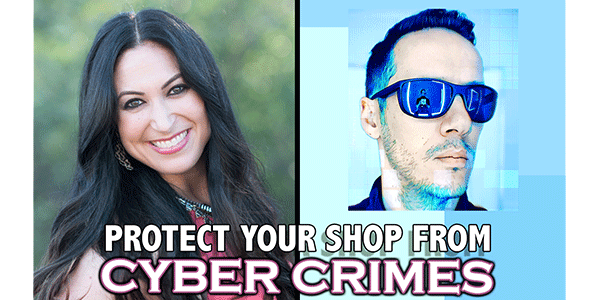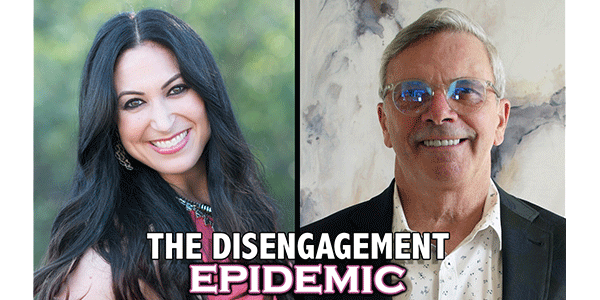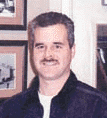
Randy Hassell isn’t alone in asking this question. “What management system should I buy?” is one of the most common questions I’m asked by clients. And at some point, it seems that everyone in a progressing collision business will ask this question, which probably explains why there have been so many management-system startups.
Though many collision shop owners and managers may be asking the above question for the first time, others may be asking it for the third or fourth time. Why? Because many who’ve “tried” one or more for a while are asking the same question or because the support and/or reliability of their current system isn’t what was promised or expected.
There have been many promises made to the industry about the systems that have been sold. There have also been many who have been in a position to – but didn’t – change this cycle of overpromising and underdelivering a product to one that actually does what it should and is flexible to meet the needs of a variety of business models. In fact, two years ago, I wrote an article that ran in the May 2000 issue of BodyShop Business, “Conquering the Maze of Management Systems,” and I received many calls and comments on the “dream system” – yet little change has taken place.
I believe there are two main reasons for such slow change. The first is that the company producing the system has invested so much in research and development that they can’t afford to make the turnaround. They must sell the system.
The second is that the system is designed by a current shop owner or product manager (developer) who feels that to properly run your business, you need to do it his way. The only successful attempt like that made in our history (that I can recall) was when the original ARMS hit the market -Êand that was 20 years ago.
So am I saying you shouldn’t buy a management system? No. But don’t expect to find one that’s going to be anywhere close to everything you want now or one that you’ll keep forever.
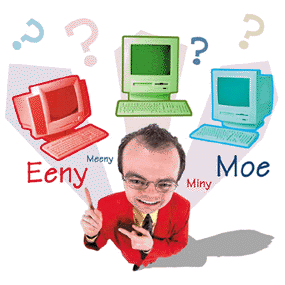
What to Look For
To know what to look for, you must ask yourself, “What do you want it to do?” What features of management do you feel you need or desire to automate? And please don’t say “everything,” or you’ll be very disappointed. I suggest you make a list identifying your important business needs and prioritize them. And don’t just throw it together in a few minutes. Look at your business, watch what happens, and examine where the problems are, what causes them and how automating the process could improve the results in either quality or time.
Work with someone to ensure what you want to do is not only possible but practical. Many systems have multiple versions in which you may or may not need all the functions. Having the list prioritized will certainly identify what’s important to your business and what’s not absolute.
The following would be examples of items you may want to consider:
- Job costing. How important is this for you and to what detail?
- Ordering, receiving and tracking parts.
- Receiving payments, and printing invoices and supplements.
- Calculating basic flat rate, commission or hourly pay programs for technicians.
- Tracking labor utilization and tech costs with time clocks.
- Interfacing or integrating with accounting.
- Reporting needs such as marketing, costing data, sales ratios, vehicle mix, etc.
- Tracking the progress of the vehicle through the repair.
- Scheduling or notifying vehicle status through your system.
- Raising the red flag. How many flags and alarms do you want when your business rules aren’t followed or met?
At this point you may be thinking that you’re not sure what you want. Believe me, many who’ve purchased a system in the past were in the same situation. Of course, they probably contacted the sales department of the management system to get answers. As a result, they may be asking which system to choose for the third time.
All kidding aside, there’s no easy answer here. Most of you who are asking this question aren’t experts in computers, management systems or dissecting your business needs. Those who are, or were, either already purchased a system that they could adapt to or they built their own. Hence, we have many management system startups again based on a shop owner going to market with his better mouse trap.
There are really only three ways to explore the answers to your business needs once you have the list produced and clear in your mind:
- Contact management system companies and request a visit and/or demos.
- Ask other shop owners and actually see the systems in operation.
- Get independent assistance.
The key to any of the three is that you must have confidence in the person/people you’re working with.
1. Management System Companies
Check out as much about the company as you can, either through their Web site and/or online chat lines from current and past customers. Ask direct questions about the product as it relates to your list of needs. You may need to filter out “sales speak” from technical accuracy, so write it down. Or, better yet, have them supply their recommendation or responses to your listed items in writing.
Also, ask for a complete list of users in your area so you can choose those who you wish to contact. Of course, a few may have requested not to be contacted, but for the most part, I’ve found that most won’t mind your calling them and asking questions about support, service and what items they wish the system would do but doesn’t.
So far, no company I’ve found has 100 percent satisfied users. You must be able to filter this.
2. Other Shop Owners
Another way to ask other shop owners is through industry functions and events. Be careful though. I’ve been in situations where the focus quickly became a complaint session about specific management systems and, in one case, the ones who instigated the negativity didn’t even have the system installed.
Chat lines can also be of help, but you have to be careful of those that are anonymous discussion forums. A sales person of a system may be the “shop owner” who’s disgusted with the other (his competition’s) management system.
Check out www.autobodyonline.com and www.TheBOSs-Online.com for discussion forums about management systems.
3. Independent Assistance
The most costly of the three ways to explore your business needs is to find someone to work with who can assess your business, understand it, see how your operation currently functions, understand what you want it to do and assist you in identifying what you’ll need. I have a number of friends and acquaintances who sell most of the systems available on the market, and even though I know they don’t like me to say this, you need somebody completely independent from any available system who understands the collision business and knows how to test any system you elect to explore. With this person’s experience, he also can provide the right questions since you may not know where to start.
The challenge is that there aren’t many who can do this for you and stay completely independent.
Advice from the Past
We’ve done this in the past for a number of clients and during the initial analysis, we’ve identified many obstacles that hinder the implementation and success of any management system selected. The following are some of the key shop challenges we’ve found:
- The organization isn’t structured or disciplined to perform current business practices consistently.
- The organization is lacking basic computer skills, knowledge or a willingness to learn.
- The organization as a whole isn’t focused on a common goal of improving the business.
- The organization doesn’t want to change current business to implement a system.
Once a computerized management system is implemented, it requires consistent, timely and accurate inputs. If you have a pile of files on your desk to supplement, close and invoice, you’ll probably still have that same size pile on your desk after the implementation of a management system. You must be prepared to provide the resources to make the system successful.
On the other hand, we’ve been challenged a few times in the past when recommending systems in specific areas because of:
- Poor or questionable representation in the market area;
- Poor or untimely support;
- Overpromising. The product didn’t work as advertised (and yes, there are some that still may fit into this category);
- Incompatibility with other software; or
- Costs exceed business needs.
One system in a specific market may be the best system because of how business is done in that local market, but it may not be effective in another market. In addition, the support may be local and as the distance increases, the support responsiveness decreases.
A final note on support, which is a huge problem for all management system companies as well as a huge expense. Getting voice mail or waiting hours online isn’t timely support, but the solution is very costly and I’m not sure our industry is willing to pay for it. Who knows? We may be seeing companies in the future that can service all systems for a monthly fee or with “900” service. But wouldn’t it be great to get someone to fix the problem rather than talking to a Level 1 tech until he allows you to get to someone who actually knows what he’s doing?
Where to Start
To get started, train your people and yourself on using Windows and Windows-based programs.
The first and foremost problem I’ve identified in our industry, is the lack of basic computer skills. When I’m referring to basic, many in our industry may consider those skills advanced. But they’re not. Our 10-year-old kids are probably better at working with a computer than most in our industry. Just because we can hunt and peck a keyboard, click a mouse and use an estimating system, we’re far from computer fluent. We also have a great number of dangerous users out there who can quickly crash a system because they think they can fix whatever problems they’re having.
You also need to identify your budget for purchase, support and maintenance. The initial cost of your software is only the beginning. You’ll need support. I repeat. You’ll need support. You’ll also have to consider the hardware costs and system maintenance. And since most of you don’t have a full-time IT person on staff, you’ll need to find a good local person.
This discussion could be the topic of another complete article, but let me give you one piece of advice and stop at that for now: Do not use peer-to-peer networking. Your daily or weekly problems have only just begun if you do.
In your budget, you’ll also need to include training – on-site, computer-based training (CBT) and classroom. Most high schools and community colleges offer basic courses for Windows programs. And once you understand one, most others are a breeze. During many of our past on-site training visits, we spent a great deal of time showing users basic Windows functions inherent to any Windows program – rather than showing them how to operate their system.
Learn the basics. It’s not an option anymore.
Use It Wisely
As any business grows, it becomes necessary to systemize processes and implement standard operating procedures. And a computerized management system will certainly force many of these issues – but only if you’re willing to ensure the processes are being performed consistently, timely and accurately all the time with 100 percent accuracy and without your having to ensure it’s done step by step.
And be prepared to change more than your systems. Just like a computerized estimating system won’t make anyone a good estimator, a computerized management system won’t make bad management good. The system’s a tool that must be utilized properly – or it won’t do a darn thing for your business.
Contributing Editor Tony Passwater is president of AEII, a consulting, training and system-development company. He’s been in the industry for more than 27 years; has been a collision repair facility owner, vocational educator and I-CAR international Instructor; and has taught seminars across North America, Korea and China. He can be contacted at (317) 290-0611, ext. 101, or at [email protected] his Web site at www.aeii.net for more information.