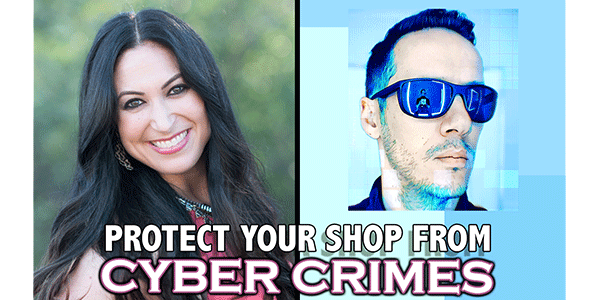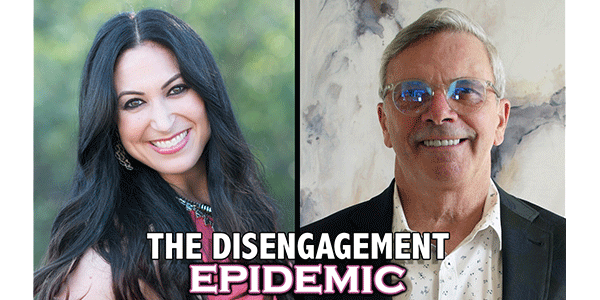So why all this talk about the Internet? Those
who have taken the plunge have quickly realized what an effective
communication tool the Internet can be. Getting your message across
to customers, searching for suppliers, sending messages to colleagues
and even getting technical information about a repair is what
makes the net so appealing.
If you’re ready to browse the net to see what
it has to offer your shop then call an Internet Service Provider
(ISP). They’ll help you get all set up and will send you the appropriate
software – all you need to supply is a computer (Mac or Windows)
with a modem and a phone line. A few providers to try are MindSpring
(404-815-0082), Netcom (1-800-NETCOM1) or Earthlink (1-800-395-8425).
You may even use AOL or CompuServe.
Once you’re online, you’ll quickly realize
what all the fuss is about. The World Wide Web (or just Web) is
a jackpot. You can use a browser to view all those informative
Web pages, and you can visit some Internet addresses (URLs), such
as www.aftermarketworld.com. Here, you can find BodyShop Business
(in the Aftermarket Publications section) with links to a searchable
editorial data base (a source for technical, how-to information),
the BodyShop Business Sourcebook with links to advertisers Web
sites (for supplier information), a form for requesting reader-service
information (for equipment or products information), a subscription
form (for those who qualify) and a bio of the editor.
What if you want to visit a certain site,
but you don’t have the site’s URL? A search engine will point
you in the right direction. A search engine is a Web page that
enables you to search the Web by a key word. For example, searching
Alta Vista (www.altavista.com) for "bodyshop" lists
approximately 3,000 Web pages – and searching "collision
& repair" reveals more than 32,000 listings. Next, I
just click on the titles to view those pages. What did I find?
I found that a lot of body shops have their own Web sites (see
box titled, "Shop Sites"). This really isn’t a surprise,
though. Everyone seems to have a Web page these days – in fact,
everywhere you look you see www something.
By now, maybe you’ve decided you should have
a Web site, too. This can be a much more daunting task than getting
connected to the net, but luckily, there are people who will do
it for you – and fairly cheap. First, however, I strongly recommend
that you spend some time on the net to see what you like and to
determine what you want your Web page to look like. Check out
the Web pages of other body shops, along with some of the bigger
sites like Netscape (www.netscape.com), NBC (www.nbc.com) and
Porsche (take a guess).
Instead of having their own Web site, some
people have chosen to advertise on another Web site, which can
be fairly effective. More than likely, though, you’ll want your
own Web page – that way, you can show the world your services,
link to your e-mail, list your phone number and address, and maybe
even advertise for some of your suppliers.
If you’re particularly computer savvy, you
can build a Web page yourself (it’s easier than you might think).
The great part about setting up a dial-up account with one of
the service providers mentioned earlier is that you get some space
for a Web page, which is a great place to start. And because the
net is a great resource, you can utilize it to find information
on how to build your own Web page. Searching for "build Web
pages" on Yahoo (www.yahoo.com – another great search engine)
will reveal several resources that can teach you all you need
to know. If, on the other hand, you don’t want to bother with
the techno stuff, try the newspaper or phone book for Internet
services.
Once you get your feet wet and browse the
net a bit, you’ll soon realize its potential. The Internet is
not only a resource for valuable information, but it’s also a
resourceful way to inform the public of who you are and what you
do.
Writer Keith Selbee is the information systems
manager for Babcox Publications.
Shop Sites
Many techno-savvy shop owners have hopped
on the Internet bandwagon in recent months and set up Web pages.
In some cases, this exposure has caught the eyes of potential
customers – and beefed up business; in other cases, it hasn’t.
Depending on your shop’s location, the region of the country in
which you’re located and the level of computerization in your
area, a shop Web site may or may not be beneficial.
Take Clair Collision Center in West Roxbury,
Mass. It’s had a Web page for about 18 months now, but body shop
director John Assini says it hasn’t been all that beneficial so
far. "I just don’t think it’s caught on that if people get
into an accident, they start searching the [Internet] to get their
car fixed – unless they’re from out of state and they’re a transit
customer [who carries] a laptop with them," he says.
John Boles, owner of Ironman Automotive Specialties,
Inc. in Kent, Ohio, has been on the Web for nine months and has
had a bit more luck with his Web page than Assini. "I’ve
had a couple people call, just curious as to what kind of work
and things that I do here," he says. "It hasn’t really
been beneficial yet, but I expect, in the future, to get more
references from it.
"It’s something new, and I wanted to
be one of the first ones on it. More and more people are going
to be surfing the Internet, and the more people you get in contact
with, the more chance of generating business."
For Golden State Auto Body in Newark, Calif.,
a Web page is generating some business. "I’ve had people
who say they see my Web page, so I think it has been beneficial,"
says owner Tony Espinosa Jr. "I’m here in the Silicon Valley
where there are a lot of high-tech people who like high-tech shops.
When they see [my Web page], they figure that we know things about
computers – so they go ahead and come down here."
Despite differing opinions on the effectiveness
of body shop Web pages, one thing is for sure: Because body shops
are dependent on local traffic, just having a Web page out there
isn’t enough. Combined with other forms of advertising, though,
it does have potential.
Web-Page Pitfalls
To make your Web page more user friendly,
don’t fall prey to the following pitfalls. If, when reading the
following guides, you realize your Web page has already taken
the plunge, we offer solutions to get it – and you – out of the
pits.
1. PITFALL – Ceaseless scrolls:
Your Web page can be as long as you want, but your viewers, and
potential customers, won’t like waiting and waiting and waiting
for it to load.
SOLUTION:
Break long lists into separate pages using links and an index
on the first page to ease navigation.
2. PITFALL – Art overload: Too
many – or too large of – photos and graphics can bog down a page.
SOLUTION:
Use a graphics editor like Photoshop to try art at different "bit
depths," looking for the smallest practical size. Find a
compromise between the quality of the image and the time it takes
to load.
3. PITFALL – Frame frenzy: Frame
coding splits the viewer’s window into several smaller windows.
If used well, it can ease navigation. However, sub windows are
often times so small that only a little type can be shown at the
same time. Older browsers won’t support frame coding.
SOLUTION:
Use alternatives such as toolbars (sets of buttons linked to other
pages) rather than frames. If you insist on frames, use as few
as possible and restrict the most important information to one
large window.
4. PITFALL – Ghost art: Your
Web page may look great, but if a viewer, and potential customer,
had disabled image loading to speed up surfing, all he or she
will get is a checkerboard of mystery icons.
SOLUTION:
Use the "alt" tag to give each graphic and photo a label.
Also, specifying a width and depth for each graphic in your coding
will make your pages load faster.
5. PITFALL – Black holes: At
one time, it was cool to use a black background for Web pages.
Now that every other site does it, it’s trite. With some browser
setups, it can also make your type hard to read or even disappear.
SOLUTION:
Choose light colors for backgrounds. If you use a background graphic,
keep it light and keep its design simple.
6. PITFALL – Phantom pages:
You can’t be sure everyone who views your site will start at the
front door. If your secondary pages don’t tell them who created
the site, viewers can be baffled.
SOLUTION:
Include a logo or another form of identification at the beginning
of every page. Also, put a link on every page to allow people
to send you e-mail. Remember: If you list an e-mail address, be
prepared to respond. Nothing will annoy potential customers more
than going to the trouble of contacting someone and not receiving
any kind of acknowledgment.
7. PITFALL – Graphic gimmicks:
As with other forms of communication, you can get as flashy as
you want with your Web page – cars can blink, envelopes can fly
open and type can flash in a rainbow of colors. But be careful
all the glitter doesn’t keep potential customers from noticing
what’s important: your message.
SOLUTION:
Use gimmicks like blinking icons and flashing type sparingly.
If you do use them, choose carefully. Motion on a page attracts
the eye, so use it only to attract the viewer to the most important
information.
8. PITFALL – Dead space: Some
commercial sites offer little more than a phone number to call
for the real information. Others haven’t been updated for months
and have become part of the World Wide Cobweb.
SOLUTION:
Pack your site full of as much information as you can – consider
before-and-after pictures, maps, a consumer’s-rights page, etc.
Also, try to freshen it once a month.
Your Attention, Please
As a general rule, these seven points should
receive high attention from anyone building, maintaining or redesigning
a Web site.
1. Overall appearance
2. Use of graphics
3. Content
4. Navigability
5. Use of new technology and products
6. Code
7. Site management and communications