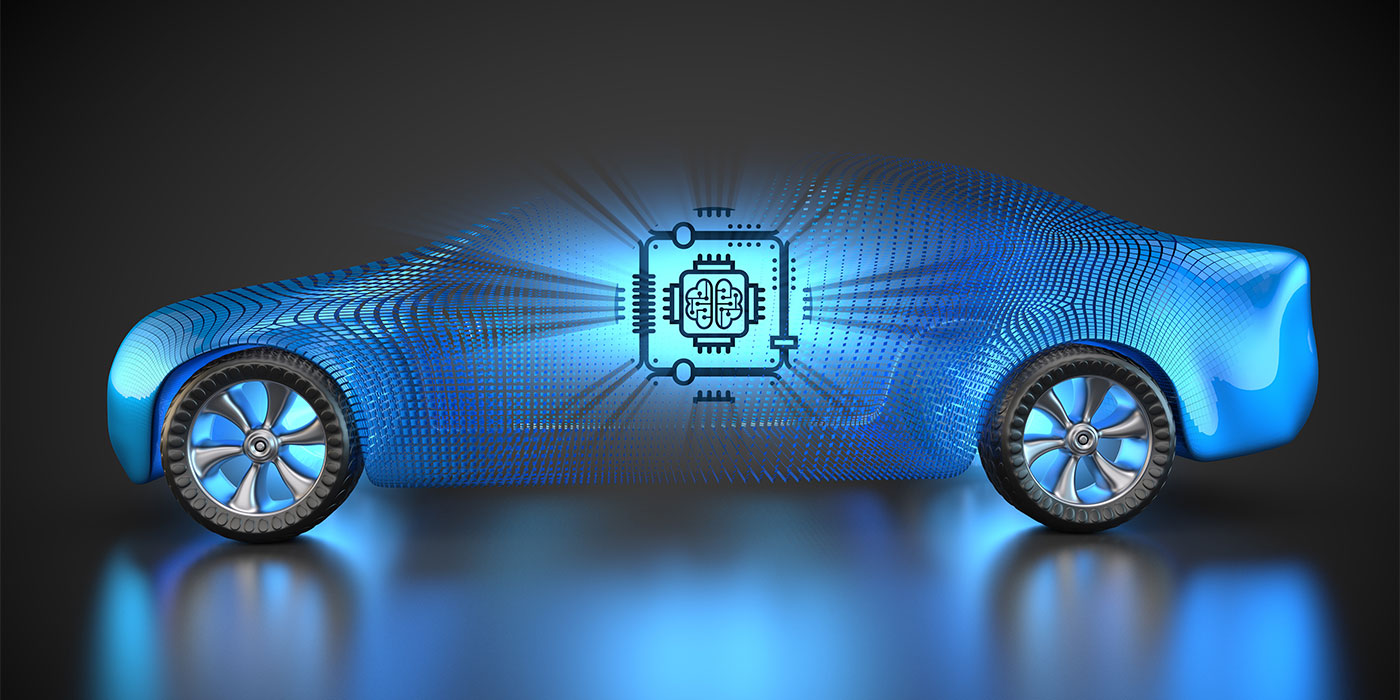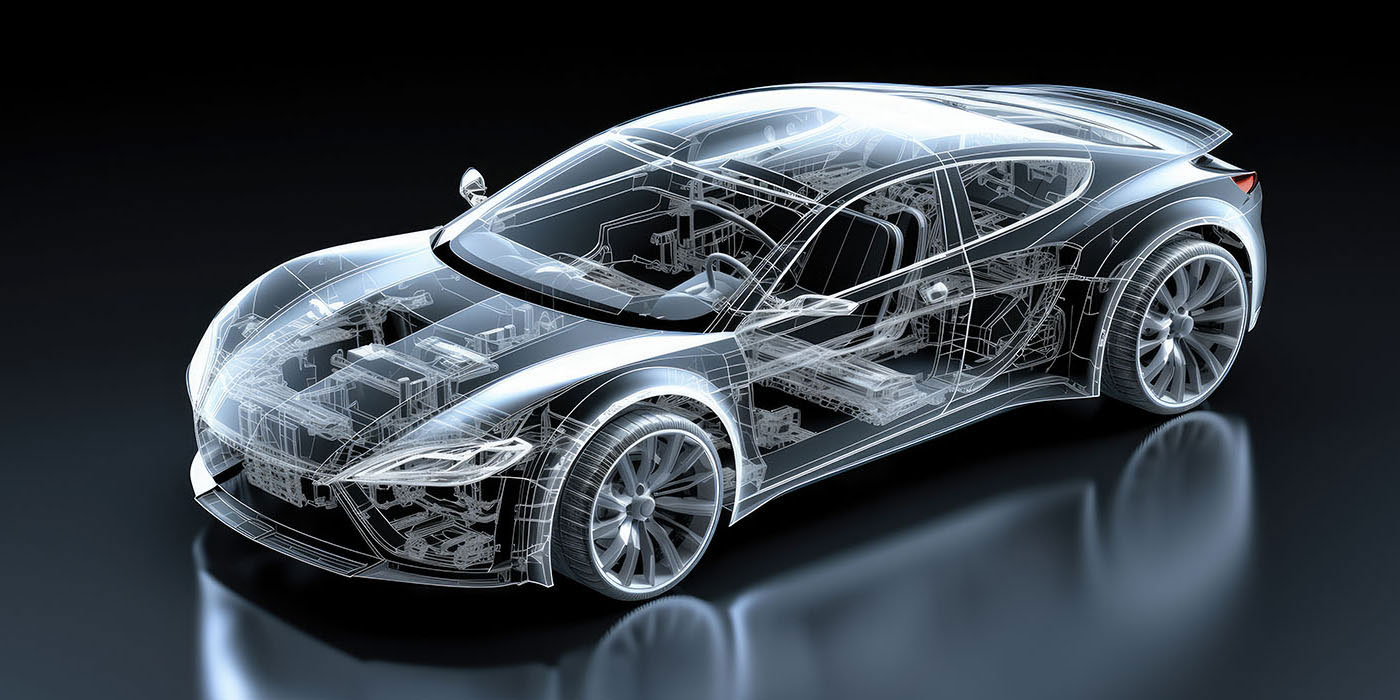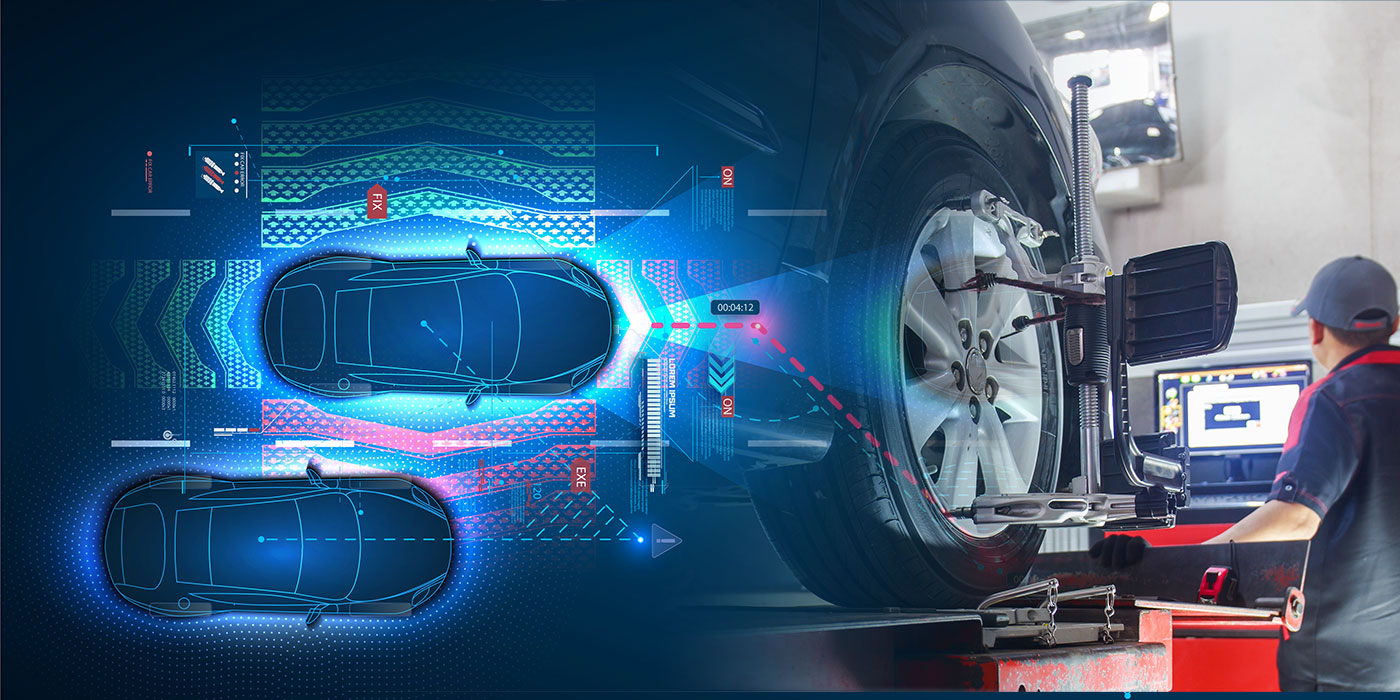If there’s a truth that extends across all computerized devices, it’s that we likely utilize only a fraction of the things they have the ability to do. Mobile phones are a great example. How many people do you know who only use them for calls, voicemail and text messages? We all know they do so much more.
The scan tools we use every day fall into the same category. Are you maximizing yours to their full potential? Don’t let them be just expensive code readers. That may be easier said than done, because it takes a lot of time to understand both the scan tool and how well it interacts with the vehicles you’re working on, but there are a few factors that can help you dive a little deeper into the functions at your fingertips.
Internet Access
Internet access is likely the most important key to maximizing the use of your scan tool. Sure, you can use a scan tool without it, but it’ll have to connect for initial setup and regular updates. Not only are regular updates important for the most current vehicle information, but they’re important for security, too.
Automotive scan tools may not be at the top of the cybercrime list, but it’s worth not taking a chance. It’s best to always be ahead of the game, and cybersecurity experts recommend always turning on automatic updates for this reason.
Internet access carries much more than security benefits. Today’s scan tools rely on it for their technician assistance features, service information and databases, and many of them are designed to communicate with proprietary software applications to share information and data with service advisors.
Wi-Fi to provide internet access is increasingly popular, but I don’t know if it’s a safe assumption to say every shop has it. I will say, at least in my opinion, every shop should. If you’re having trouble with accessing internet-dependent features, remember that all Wi-Fi connections are not created equal. Just because your scan tool may be connected to it, doesn’t mean that the speed or permissions will allow it to access or download what is necessary for operation.
In these situations, you can fight all day with the Wi-Fi icon showing strong connectivity and network settings saying “connected,” but you’ll continue to get errors. When Wi-Fi is set up specifically for use in a shop, this is rarely a problem, but you could be connecting to an alternate Wi-Fi, such as one set up with different access levels for customers.
If you don’t have an internet connection available, for example if you’re out of range of shop Wi-Fi or on a road call and you need internet access for your scan tool, don’t forget your cell phone. While cell phones and plans differ, most if not all of them have a mobile hotspot option you can turn on. The speed of today’s cell phone networks in my experience is impressive, and when used as a Wi-Fi hot spot for a laptop computer or scan tool, there’s almost no noticeable difference in speed than being hardwire-connected to a network in your home or business. You’ll have to enter the password in your scan tool the first time you connect, but it will remember it in the future.
It’s a great thing to try and set up, even if you don’t need it here and now. You never know when you’ll need this access, even as a backup if you have a service problem in the shop. It’s nice to know you can turn on the hotspot and be right back in business.
Scan Tool Assistance
The subject I’m talking about here is the customer service setup by scan tool manufacturers specifically to support their product. Normally when I say customer service, I can easily spiral into a rant about how it suffers in many different ways, but I wanted to separate my experiences with scan tool assistance and give them credit for doing a great job.
I’ve always had good luck calling them, and it’s a resource you should never shy away from. I once had a strange error, “There was a problem parsing the package,” that showed up on the screen when I attempted to launch the diagnostic function of my scan tool. Of course, I had no idea what that meant, and it proved even more frustrating since I needed to diagnose something and “didn’t have time” for equipment problems, but that’s the way of the world; computers and their weird errors.
I was surprised by the error since I’d had the scan tool for a couple years and used it regularly, and of course that type of computer language usually throws me, so I didn’t know what it meant. An advantage we have with today’s scan tools is in the grand scheme of things, there are very few different operating systems (OS) that are used across the board, and today’s scan tools use the same operating systems as all of our computers and electronics.
I’m sure you’re familiar with the big ones like Windows and Apple for computers and larger electronics, and when it comes to smaller devices and cell phones, Android and Apple iOS are the most popular.
There are others to be sure, but regardless, the point is that these aren’t isolated systems. There are millions of devices utilizing them and, as a result, if there’s a particular error, you aren’t going to be the only one getting it, and there’s a good chance it’s already documented.
My first thought was to call customer support for my scan tool, but the tech in me decided to Google the error. I didn’t find a specific result for my scan tool, but dozens regarding the same error message for the same OS, and all with the same solution — downloading and installing a specific app.
Just to be sure, I called customer support before attempting the fix. All I had to say was, “I’m getting an error on my scan tool,” and the rep on the line asked, “There was a problem parsing the package?” The resolution was downloading and installing the same app that I had previously identified in my Google search.
So, I could have saved myself time by just calling customer support. This is just one example, but what sets them apart is they know we depend on our scan tools for our job, and we don’t have time to waste. They get right to the point with the help we need. It’s excellent customer service.
Dig Deeper
On the surface, we see trouble codes and data, but you can always dig deeper, and with some of the more common diagnostics we face, it’s good to familiarize yourself with these areas. Misfire diagnostics are a great example.
A flashing check engine light and codes P0301 to P0308 are surefire indications that one or more cylinders are misfiring. These are the easy problems to solve when it comes to misfire diagnostics. However, some misfires are more challenging to uncover and resolve due to their intermittent nature.
Misfires are detected using crankshaft speed and piston position. The crankshaft position sensor is the key component in determining a misfire. The engine control module calculates the time between the edges of the crankshaft reluctor wheel teeth by receiving a signal from the crankshaft position sensor. The crankshaft rotational velocity and acceleration are compared in the event of a power loss from a cylinder.
The misfire monitor runs only when the conditions are right. For example, if the engine is in open-loop operation, it might not run the misfire monitor. Some more sophisticated powertrains might even suspend the misfire monitor if the transmission torque converter is about to lock. Some might turn it off when the A/C clutch is engaged.
A single misfire event is tracked by the engine control module. The misfires are then counted during a drive cycle. The counter might reset after a specific number of revolutions of the crankshaft. To set a misfire code, the number of misfires for a cylinder must exceed the value for the drive cycle.
If the misfire occurs only under specific engine loads or speed, it is possible not to set a cylinder-specific misfire code during a drive cycle. The misfire monitor also looks at the total number of misfires from all the cylinders. If the total number of misfires exceeds a set value, it might take measures to limit damage to the catalytic converters by adjusting timing and altering the fuel trims.
One way to dig deeper into this is by using Mode $06 data to help you resolve the misfire and pinpoint a specific cylinder. When OBDII was being standardized, it did two things. First, it allowed automakers to update emissions calibrations in the field. Second, it provided a way for emissions regulators to test the emissions and confirm that a vehicle is performing as it should.
These emissions protocols are called monitors. There are monitors for just about every emissions-related sensor or system on the vehicle. Mode $06 is where this information for the monitors resides.
The “$” before a mode or test is a hexadecimal code. A $ tells the processor to start assembling data depending on the sequence after it. The data or value is then assigned to this code. As part of the data in the engine management software, there are ranges and limits for a monitor. Most monitors are pass or fail.
Continuous monitors run all the time. Non-continuous monitors test when the conditions are optimal, like when the engine is at a specific coolant temperature or the throttle is at a set angle. Some factory scan tools can access the raw Mode $06 data. It is then up to you to decode the information using a table of codes organized by modes, tests and components.
In Mode $06, you will have a Test ID or TID. Later vehicles will use the term Monitor ID or MID listed in the service information. The following sequence is the Component ID or CID. This code can indicate a specific cylinder test. The calibrations for a vehicle will be the limits of the test and components of the CID. On some vehicles, decoding the hexadecimal numbers can be very valuable if your tool lacks coverage for a specific make.
Some aftermarket scan tools can access Mode $06 with enhanced OBD, global or generic modes. These modes can take the hexadecimal data from the monitors in Mode $06 and translate them into misfire counts and monitor information.
What are you looking for? First, a misfire count for a specific cylinder needs to be compared to the other cylinders. If one or more cylinders have a high number of misfire events, that is the cylinder you should investigate. By knowing the specific cylinder, you can focus your tests on the ignition coil, fuel injector or mechanical components. You also can try other scan tool tests like power balance of the deactivation of an injector or ignition coil.
Digging into these types of problems and familiarizing yourself with more in-depth scan tool data will help you maximize your scan tool.