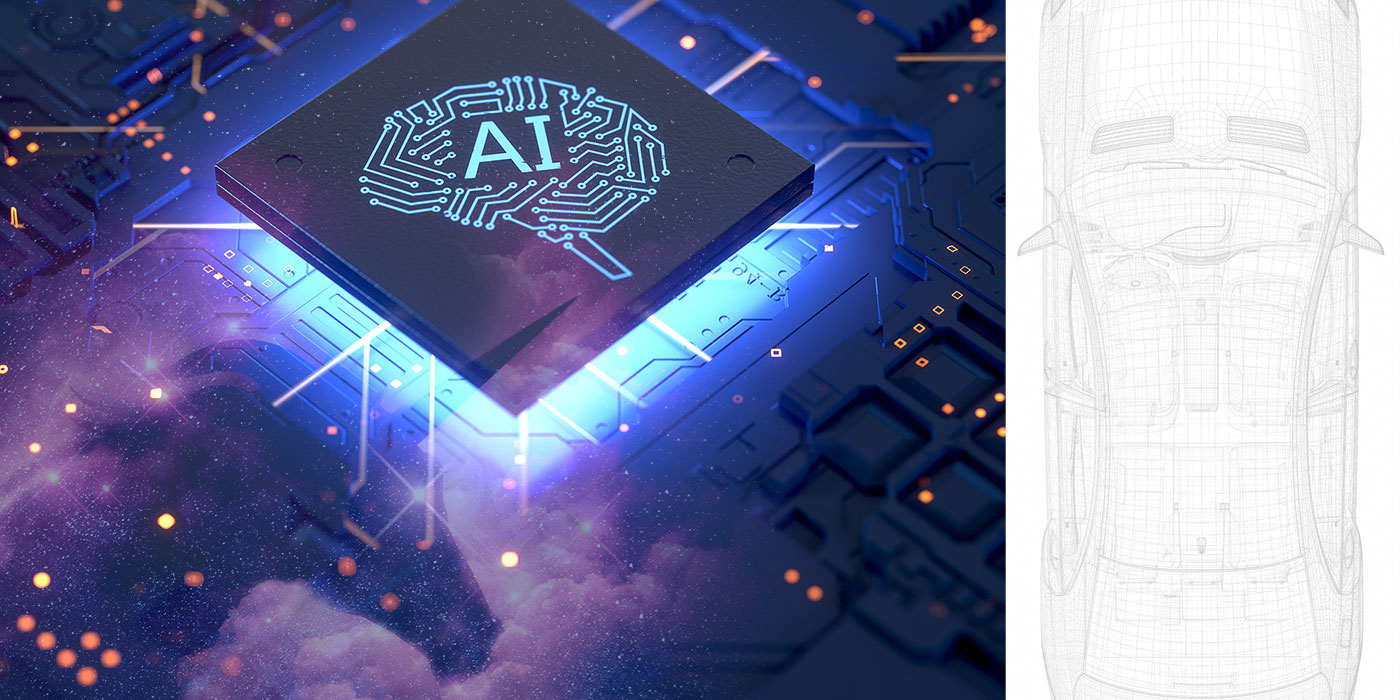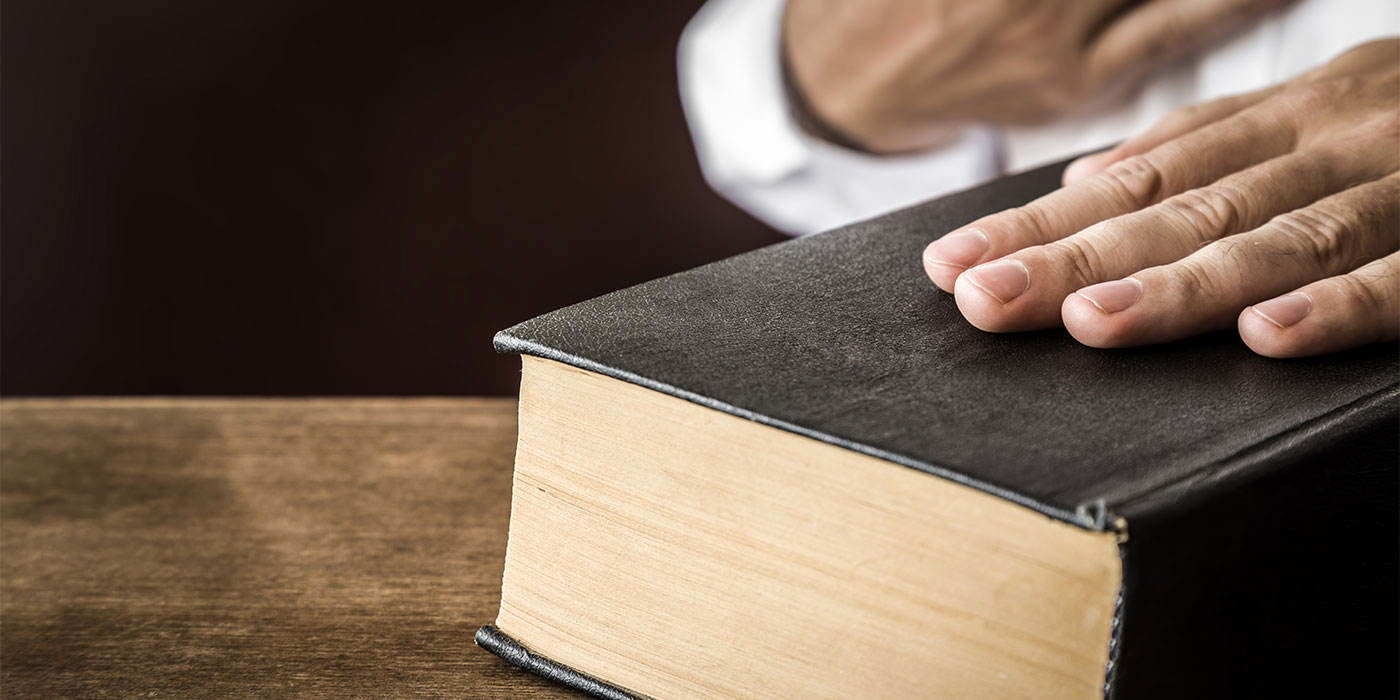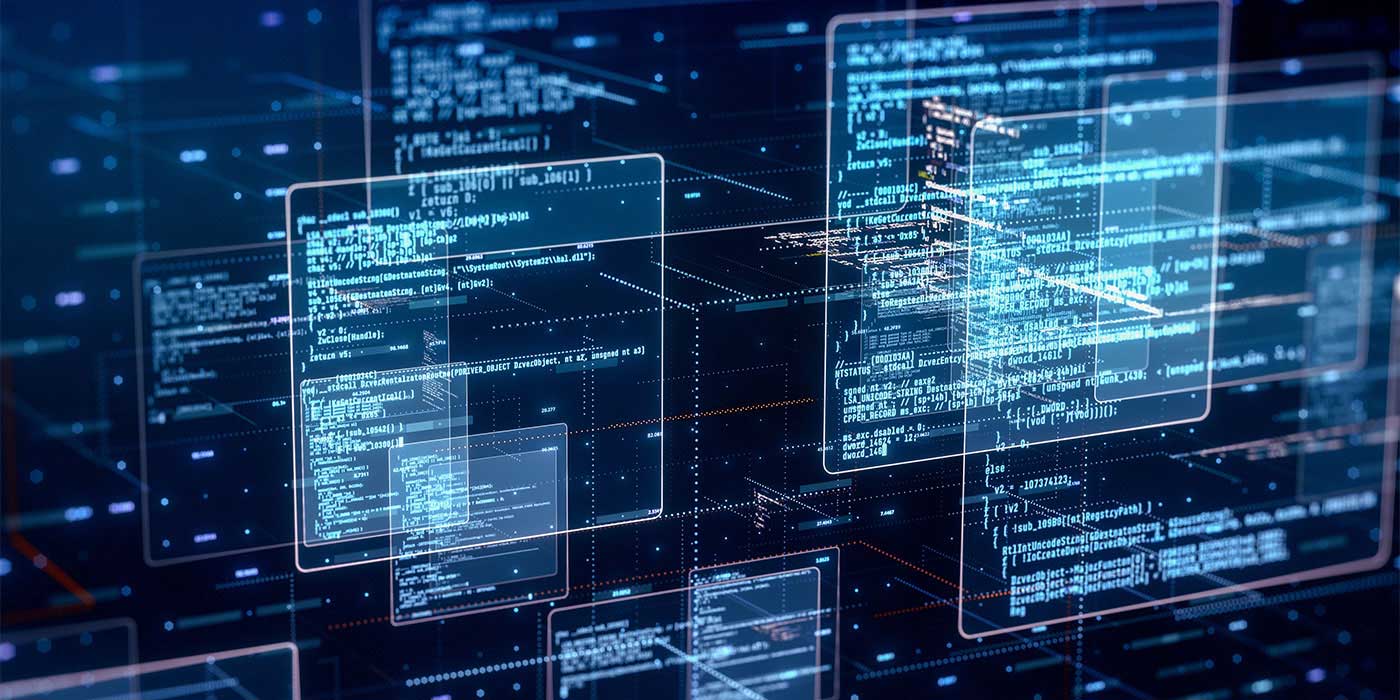Most collision repair facilities today have a website and feel that because they have an online presence, their job is complete. Well, I’m here to tell you that your job is not complete. Sorry!
Let’s talk about 10 of the most common mistakes I see body shops make on their websites. Honestly, I don’t blame you for most of these mistakes; the blame falls mostly on your website design company. Unfortunately, most website design companies just want to take your money, get a decent-looking site online for you and then move quickly on to their next project.
Most website design companies just want to take your money and move quickly on to their next project.
Since you’re left to go it alone, let me hold your hand and show you some things (in no particular order) to look out for.
Mobile-Friendly
First and foremost, your website might look like a beautiful work of art on a desktop computer, but many web design companies don’t make a mobile-friendly version of your website. So, when people view it on a cell phone or tablet, it looks like a wordy mess with misconfigured graphics and links that don’t connect properly.
Did you know that around 40 to 50 percent of visitors to websites come from a mobile phone?
Did you know that around 40 to 50% of visitors to websites come from a mobile phone? If your website is not easy to navigate and isn’t displaying properly on someone’s cell phone, your prospective customer will “bounce” off the site within seconds and you’ll lose that person. If you think that’s bad, Google also penalizes sites that aren’t mobile-friendly by dropping them down in the search engine rankings, making it harder for prospective or returning customers to find you.
A lot of mistakes are nothing more than common sense. Let me ask you, when you go to a website you’ve never been to before, what frustrates you the most? I’ll tell you what frustrates me to no end: not being able to find what I’m looking for quickly and easily.
Shop Contact Info
That leads us to mistake No. 2: not being able to find your shop’s physical contact information. Your contact information should be right near the top on the homepage and also live in every “footer” (the bottom of your website pages). You should have a clear “Contact Us” page and, on mobile devices, you need to have your address and phone number easy to click on throughout the entire site.
Too Many Words
Mistake No. 3 goes right in line with your website visitor not being able to find the information they’re looking for quickly and easily: being too wordy.
Websites that are completely stuffed with words and images only make someone want to run away.
Oftentimes, a shop thinks that if they include every bit of information about their facility on their website that they possibly can, the customer will be “wowed” and want to drive right in. They also use terms that sound very professional. But if your website is too wordy, the site visitor is going to be overwhelmed and frustrated when they have to sift through too much info to find the basic info they’re looking for. When you use highly technical terms, especially on the homepage, you’ll go over your visitors’ heads and not truly connect with them.
Too Busy
Making your homepage or your other pages too busy is another common mistake I see. Visiting a website that is completely stuffed with words and images only makes someone want to run away. Keep your message streamlined. Use other pages on your website to go into details, but keep your homepage clean.
Even on those other pages, you do not want to be giving a dissertation on how frame machines and jigs work and include every photo you’ve ever taken of one. Use the KISS (keep it simple, stupid) method and you’ll find that your visitors may actually read what you’ve written.
Meaningless Logos
The next mistake that you could very well be making on your site is using logos or imagery that mean absolutely nothing to Mister Regular Joe Consumer. The logos for I-CAR, ASE and VeriFacts are completely foreign to most people not working in the collision industry, so plastering them all over your homepage only serves to make more clutter. Are they important and worthwhile training accomplishments to be proud of? Of course! Training is ultra important, especially today. But unless you’re trying to sell to your competitor, move those logos out of the front and center spots and make room for things that actually are important to a consumer.
Google and Yelp
For those front-and-center spots, I see a big miss from shops that are killing it with five-star Yelp and Google reviews but not mentioning those reviews on their homepages. Highlight your stellar Yelp and Google reviews where people can see them. You’ve worked your tail off to get those amazing reviews, and nothing is more impactful than a peer review, so show them off. Do you have great reviews from the Better Business Bureau? An A+ rating? That’s even more meaningful to your website visitor than your innocuous affiliations with body shop organizations they don’t know a peep about.
Stock Photography
I see a lot of web designers in all industries utilize stock photos on their sites. This is a huge mistake! You should be using your own personal photographs on your site. We want to connect with our visitors to begin to create a feeling that they know us and want to do business with us. If you don’t have any professional photos of your shop or staff, make the investment and have some taken. Use those photos to adorn your site and drive your messaging home. Then, your website visitor will not only get information on your shop but also feel like they’re familiar with you, which leads to a higher conversion.
Old Photography
You may think, “Well, about eight years ago we had that CSR take some great pics with her flip phone, so let’s just smack those on our website.” No! Stop! Don’t do it! Another mistake is using old, outdated photos on your website. Those might have been some great pictures, but when I’m searching for a body shop online, I do not want to see photos of your shop a decade ago. The reason is because when I pull up to your shop, what I will see will be completely different than what I pictured in my head.
Not only are you aging yourself and coming off as irrelevant, but you’re doing yourself and your business a disservice. You’ve probably painted your building; your small bushes are probably big and beautiful with blooming flowers; you may have updated your logo; and you may have fresh signage regarding DRPs, certifications or dealership partners that aren’t in those old photos. You’ve worked hard to be the best in your industry and stay at the top of the technology game in repairs, yet no one would know that by the imagery you’re putting out there.
Poor-Quality Images
Our No. 9 mistake relates to the vibe of your imagery. Whether the pictures on your site were done professionally, with a Polaroid camera or are stock photos, I see way too many images that are blurry (low resolution/grainy).
Most shops don’t realize that their websites are a reflection of them. If you are up to date (and I hope you are since people are entrusting their lives and the lives of their families to you when you repair their vehicles), you need to look like it! Why do you think my grandmother made me dress up like a little dolly and toted me around the mall in frilly socks, shiny shoes and curled bangs? It’s because she felt I was a representation of her and who she was.
Old photos and grainy photos loudly tell your visitors that you’re behind the times. Your images need to be high-res ones. If your website designer has added photos that are blurry in the slightest, you need to have a conversation with them immediately. As far as I’m concerned, this is one thing that is unacceptable on a website in the 21st century.
The Back End
For the final point in this article, I’d like to point out business owners who are not only forgetting to keep the front end of their website updated (the part of the website that your visitors see) but also forgetting to update the back end. If you do not have someone doing regular updates and backups of your site, then you need to reach out to me or someone you trust to make that an automated, monthly process.
Why is keeping the backend of your website updated so important? Most websites these days are created using “plugins.” Just like apps on your phone, these plugins need to be updated to run properly. And, just like your phone, some of those apps need to be updated a couple of times a month, while some other apps need to be updated once a quarter. Your phone will automatically update those apps when needed for full functionality, whereas you will need to have someone you trust go in and do updates for your website.
If those plugins on your site stop running properly, they can create a host of problems, the biggest one being that the visitor will not be able to view the website content properly. If it’s a map plugin, then the map will suddenly not appear and indicate that there is a glitch on the site. That’s a huge no-no for a potential customer. If it’s a contact form on the site, then you may not get a message from someone who wants you to repair their vehicle.
The other issue is that outdated plugins are one of the main ways that bots (also known as malware) hack into your site. Yes, that’s a real thing that happens all the time. Once your website gets hacked, it can be an enormous pain in the patoot to fix it and clear all the bots out along with repairing all the coding they’ve messed with. Sometimes you have to scrap your entire site and totally rebuild a new one from scratch! I’ve seen it happen, and it’s a big project and a cost you don’t want to have to deal with.
Security
I’m going to throw in one last tip because I can’t not talk about this: the need to have an SSL certificate on your website. If your website starts with http://, then you do not have a security certificate on your site. This means that your website shows as unsafe to visitors, which is an immediate turnoff to them. Plus, it makes your website more vulnerable to getting hacked and also getting penalized by Google, which will hurt your search engine rankings.
You can purchase an SSL certificate through the company that is hosting your website. If you aren’t sure you have an SSL certificate, go to your website now. If your site shows an icon of a lock next to the URL, you’re good! If it shows “Not Secure” next to your site, you are not good. You can also click the URL (the place where you type your website) to see if your site’s URL starts with http://. If it does, you need to get an SSL certificate. If it shows your website starts with https:// (with an “s”), then you’re good to go!
Summary
If you’d like to hear some more tips or additional information on some of the things I’ve written about in this article, visit bodyshopbusiness.com and listen to the podcast, “Top 10 Website Mistakes for Body Shops (Part 2).”
Remember, if you have any questions, reach out to me and my team. We would love to help you fix your website mistakes and convert more leads! In the meantime, what website mistakes are you making that you didn’t even know about?